

 |
 |
|
|||||||
| Home | Forums | Gallery | Webcams | Blogs | YouTube Channel | Classifieds | Calendar | Register | FAQ | Donate | Members List | Search | Today's Posts | Mark Forums Read |
 |
|
|
Thread Tools | Display Modes |
|
|
#1 |
|
Senior Member
Join Date: Aug 2004
Location: Meredith, NH
Posts: 391
Thanks: 30
Thanked 117 Times in 26 Posts
|
I know, against the topic of "Winnipesaukee" but does anyone know how to add Smiley Central smiley's into a forum message? Thanks!
________ roor bong Last edited by KTO; 01-22-2011 at 05:12 AM. |
|
|

|
|
|
#2 | |
|
Senior Member
Join Date: Apr 2004
Location: Gilford, NH
Posts: 338
Thanks: 0
Thanked 1 Time in 1 Post
|
Quote:
and you can use them in your regular email too. 
__________________
I fought the Law, and the Law won Last edited by Outlaw; 09-13-2004 at 03:11 PM. Reason: spelling |
|
|
|

|
|
|
#3 |
|
Senior Member
Join Date: Aug 2004
Location: Meredith, NH
Posts: 391
Thanks: 30
Thanked 117 Times in 26 Posts
|
Last edited by KTO; 01-22-2011 at 05:13 AM. |
|
|

|
|
|
#4 | |
|
Senior Member
Join Date: Aug 2004
Location: Meredith, NH
Posts: 391
Thanks: 30
Thanked 117 Times in 26 Posts
|
Quote:
|
|
|
|

|
|
|
#5 | |
|
Senior Member
Join Date: Apr 2004
Location: Gilford, NH
Posts: 338
Thanks: 0
Thanked 1 Time in 1 Post
|
Quote:
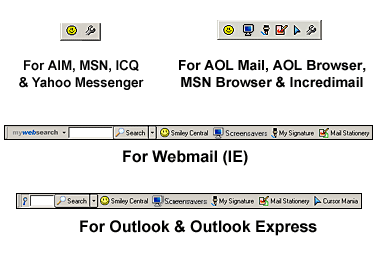 Then you just Click the icon with the Smiley-- it says Smiley Central. If you do not have the Smiley Toolbar: Click on the link to add it: To add the Smiley Central button to your toolbar, click here to go to your toolbar's "Add/Remove Buttons" page. Then add Smiley Central (under the "add these cool tools" category) and click Finished. Where ever your cursor is positioned in the message, the Smiley you choose will appear in that exact spot. If this does not work, email me and I will walk you through it. In a former life I was a Project Manger for a major software developer and did A LOT of training and instruction - so I would be happy to help. If you get any error messages, copy and paste them in to an email.
__________________
I fought the Law, and the Law won |
|
|
|

|
| Sponsored Links |
|
|
|
|
#6 |
|
Senior Member
Join Date: Aug 2004
Location: Meredith, NH
Posts: 391
Thanks: 30
Thanked 117 Times in 26 Posts
|
Hey Outlaw,
Thank you for your Smiley  help. I was able to insert a smiley into my e-mail, the way you told me to. However, I was still unable to place one in a forum message! help. I was able to insert a smiley into my e-mail, the way you told me to. However, I was still unable to place one in a forum message!
|
|
|

|
|
|
#7 |
|
Senior Member
Join Date: Aug 2004
Location: Meredith, NH
Posts: 391
Thanks: 30
Thanked 117 Times in 26 Posts
|
|
|
|

|
|
|
#8 |
|
Senior Member
Join Date: Apr 2004
Location: Gilford, NH
Posts: 338
Thanks: 0
Thanked 1 Time in 1 Post
|
Is this the error message you got??? or is this the html code??
__________________
I fought the Law, and the Law won |
|
|

|
|
|
#9 |
|
Senior Member
Join Date: Aug 2004
Location: Meredith, NH
Posts: 391
Thanks: 30
Thanked 117 Times in 26 Posts
|
I thought I'd try the HTML code, but that didn't work either!
|
|
|

|
|
|
#10 |
|
Senior Member
Join Date: Apr 2004
Location: Gilford, NH
Posts: 338
Thanks: 0
Thanked 1 Time in 1 Post
|
KTO-
When you have the window open for posting to a forum thread, is there a menu selection at the very top of your screen that says "Smiley Central" (see attachement). Also, here is the compatibility chart: Is Smiley Central compatible with all versions of AIM, ICQ, MSN Messenger and Yahoo Messenger? Smiley Central is compatible with:
Download MSN Messenger Download Yahoo Messenger for Windows Download ICQ AOL ISP users - don't see the My Web Searchbar? Click here Let me know if you need any help, and if you get some sort of an error message, copy and paste it in to a document and attach it to a post. Keep me 'posted'. Help & Feedback The email systems listed above are operated by and are the trademarks of their respective owners. No affiliation with or endorsement by My Web Search is intended or implied.
__________________
I fought the Law, and the Law won |
|
|

|
|
|
#11 |
|
Junior Member
Join Date: Sep 2004
Location: Fort Worth, TX.
Posts: 1
Thanks: 0
Thanked 0 Times in 0 Posts
|
Hey KTO,
To insert any image with a URL or web address into a post, just put the URL of the image in-between "IMG" tags. Don't put the whole HTML code, but just whatever is after the "img src=". This is the URL of the image. Below is what you would enter into your post (I didn't put the correct brackets around the IMG tags so you can see it here): {img}http://smileys.smileycentral.com/cat/7/7_3_101v.gif{/img} And here it is with the correct brackets... it appears:  Hope that helps. 
|
|
|

|
|
|
#12 |
|
Senior Member
Join Date: Aug 2004
Location: Meredith, NH
Posts: 391
Thanks: 30
Thanked 117 Times in 26 Posts
|
|
|
|

|
|
|
#13 |
|
Senior Member
Join Date: Aug 2004
Location: Meredith, NH
Posts: 391
Thanks: 30
Thanked 117 Times in 26 Posts
|

|
|
|

|
|
|
#14 |
|
Senior Member
Join Date: Aug 2004
Location: Meredith, NH
Posts: 391
Thanks: 30
Thanked 117 Times in 26 Posts
|
I'd just like to say thank you very much to OUTLAW, who tried to help, but I know NOTHING about HTML! And thank you to Keith66 who actually taught me how to do it!!!

|
|
|

|
|
|
#15 |
|
Senior Member
Join Date: Aug 2004
Location: Meredith, NH
Posts: 391
Thanks: 30
Thanked 117 Times in 26 Posts
|
|
|
|

|
 |
| Bookmarks |
| Thread Tools | |
| Display Modes | |
|
|